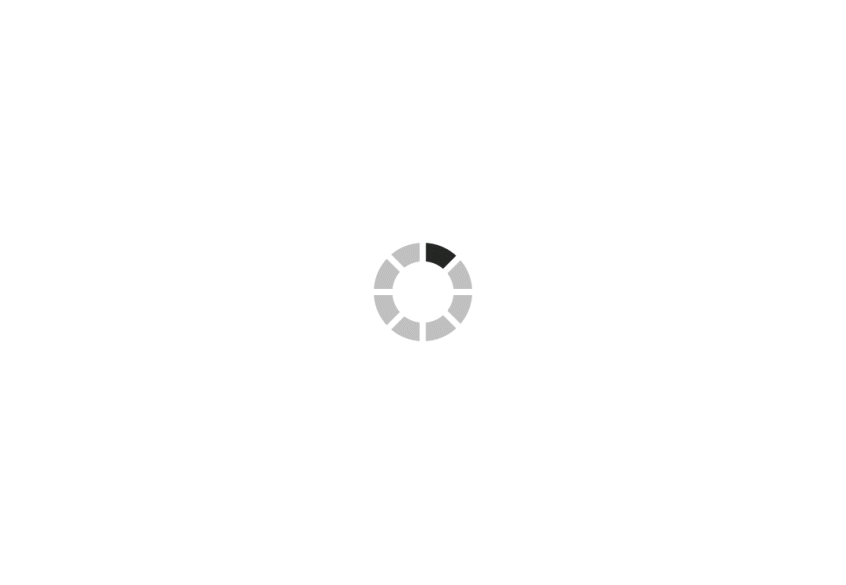Color Happy FAQ
Hi Guys! I am here to answer some Color Happy FAQs. If haven’t heard yet, Color Happy is a $5 month coloring page subscription that includes new custom deigned pages each month for the price of a burrito. But it’s more than just coloring pages. It’s a way to connect with your kids and do something together no matter what the age. It’s a way to unwind after a crazy long day or help your mind relax when you can’t sleep. It’s a way to treat yourself without breaking the bank. So go here to subscribe and I can’t wait to see you enjoying Color Happy!

Color Happy FAQ
Are the pages digital or physical?
They are digital files that you can print out as many times as you would like! Aka no fighting over who gets what page, no worries about messing up because you can always start over, and enough for everyone. You can also color them digitally. I use the app called Procreate on my iPad and I’ll talk more about that in other questions.
Where are my files?
If you go to radandhappy.com and look in the top right corner, there with be an icon of a person that will take you to your account. There you will find your files under that menu in “My Color Happy”.
Will I have access to my past month’s coloring pages?
Yup! All pages since you subscribed will be stored in your account. You can also download them to your computer for additional safe keeping. Past pages before you subscribed will not be available to you so make sure you subscribe so you don't miss out on any.
Favorite Pens
Physical:
Supertips by Crayola These are hands down my favorite. They are super reasonably priced and the colors are magical. They don’t bleed a ton and the brush of the marker gives a lot of control with thicks and things.
Twistable Colored Pencils by Crayola Also not expensive and you don’t have to sharpen them. I find I am not super picky when it comes to colored pencils and sometimes the more expensive colored pencils are too soft and aren’t great on normal printer paper.
Digital:
The 6b pencil that’s loaded into the Procreate App
Stylus For iPad
My setup of choice is the iPad pro with the apple pencil. I also like the larger iPad better for me personally. I use it for all my lettering, drawing, and coloring. Recently they just came out the the newest 6th gen 9.7in iPad that works with the Logitech Crayon. This set up is incredible if you are wanting to share with you kids and have a durable more portable option. It’s also a lot cheaper. I use the Procreate App for all my drawing and coloring. It is optimized for the iPad pro but works on most iPads. You can see if yours is compatible here. It is a one time fee app and worth it’s weight in gold. It’s SO powerful but also extremely user friendly and easy to catch onto. I have some examples of how I use it in my Color Happy highlight on my Instagram if that’s helpful too.
Is classroom use ok?
Heck Yes! If you see kids really enjoying them and want to pass the word to their parents, I would crazy appreciate it. Also each teacher needs their own subscription.
iPhone Coloring
Printer
I have THIS printer but I hear any monochrome laser jet printer works great. They are amazing because the ink lasts legitimately forever. Like I have had my printer for years and use it to print invoices for my business and I think I have changed the toner once. They also don’t smear when you use markers to color your pages. And you may think you need a colored ink printer but I legit haven’t missed it for one second. And the one time I needed something printed in color over the past 3 years I just had staples do it. And now my printer won’t yell at me when I am trying to print a word document in black but I am out of blue ink.
Can I gift Color Happy?
I am working on this right now. It’s tricky to do this from the backend but I am seeing what I can do and will keep you guys updated
Cancelation Policy
It’s month to month! So there is no need to stress about it being a subscription. You will be charged every month unless you decide to cancel. (Reminder its $5 a month. So basically the price of a burrito) I made it into a subscription model just for ease for you. I really want this subscription to be a gift of quality time. Wether that’s quality time with your family, or with yourself to unwind after a long day. It’s also something fun to look forward to for yourself without breaking the bank.
An easy way to color in the lines:
The first 3 minutes of this tutorial is a sweet tutorial of how to use a reference layer to color in the lines. Also works super awesome for shading. https://www.youtube.com/watch?v=Z4Z0t-k1ZpU
How To Load Into Procreate:
From the main page of Procreate tap the Photo next to the + sign.
Make sure you import the PNG file and NOT the PDF.
From the Layer menu add another layer and drag it under your Color Happy page layer.
Color on the bottom layer.

Here is a video to show you how to unzip your files if you are opening them on an iPad!