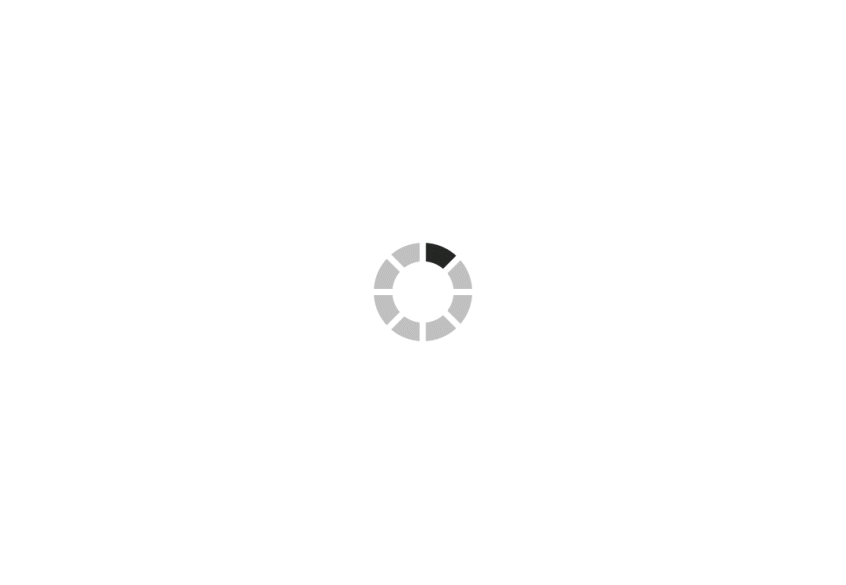Intro to iPad Pro - iPad Pro & Apple Pencil Hand Lettering Review | Article 4 of 5
This is article 4 of 5 in the Intro to iPad Pro series.
Intro to iPad Pro
I am so excited to teach you all about my all-time favorite tool! In this series, I share tons of tips and tricks that will help you fall in love with your iPad Pro like I did. Kick off this class with my need-to-know hacks for using the iPad Pro, Apple Pencil, and Procreate App. Then get game-changing tips for learning how to take your process videos to the next level, how to easily vectorize your lettering, how to make a pattern with your drawings, and more!
iPad Pro & Apple Pencil Hand Lettering Review
Hi, everyone! It’s no secret I love my iPad Pro with Apple Pencil! It makes all my lettering dreams come true. I’m totally in love and today I’m going to show you why.
Tips & Tricks:
- A two-finger tap will go back. A three-finger tap will go forward.
- Start with a rough pencil sketch. Then go back and refine.
- Once you’re happy with the sketch, create a new layer and use your brushes. You can adjust the size and opacity of your brush with the sliders on the left-hand side of the screen.
- Then turn off the sketch layer. You can also delete the layer if you’re done with it.
- Now go back and fine tune everything. Add color if that’s your style!
This app is super addicting and it brings out the creative in everyone. I hope this lesson has given you an idea of what it can do and why I LOVE it so much. Feel free to ask me any questions. I’d be happy to answer. Stay tuned for one more lesson where I share a time-lapse drawing with the Procreate app and the iPad Pro!
Want to learn other Rad Skills? Check out my Classes on radandhappy.com