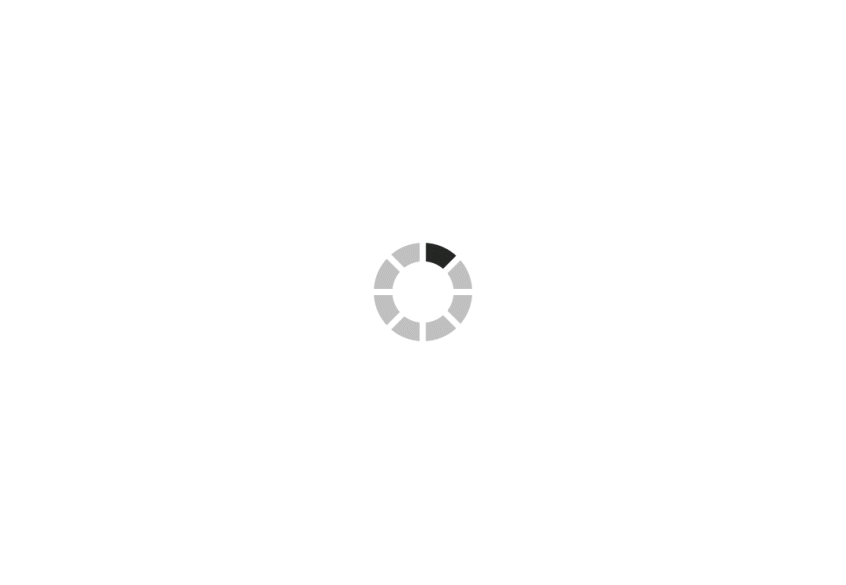Intro to iPad Pro - Hacks for Calligraphers, Illustrators, and Hand Letterers | Article 3 of 5
This is article 3 of 5 in the Intro to iPad Pro series.
Intro to iPad Pro
I am so excited to teach you all about my all-time favorite tool! In this series, I share tons of tips and tricks that will help you fall in love with your iPad Pro like I did. Kick off this class with my need-to-know hacks for using the iPad Pro, Apple Pencil, and Procreate App. Then get game-changing tips for learning how to take your process videos to the next level, how to easily vectorize your lettering, how to make a pattern with your drawings, and more!
Hacks for Calligraphers, Illustrators, and Hand Letterers
Hi, everyone! Today I’m here to address some of the biggest complaints and questions I hear about the iPad and the Apple Pencil. I’ve learned my hacks over time and have found some really useful solutions to problems you may encounter. And now I’m sharing my wisdom—lucky you!
Watch the following video to find out some of my favorite finds and hacks!
Tips & Tricks:
- Find a matte screen protector. It’s so worth it—I promise!
- A matte screen protector is a must if you record yourself doing videos on the iPad.
- Get a flexible phone clip that clamps onto your table and holds your phone. You can bend it, twist it, and put it wherever you want. You’ll love it!
These things have been total game changers for me! Hopefully this is helpful to you, as well. Feel free to ask me if you have any questions. And then be sure to stick around for the next lesson to hear my in-depth review on the iPad Pro and Apple Pencil. See you there!
Want to learn other Rad Skills? Check out my Classes on radandhappy.com