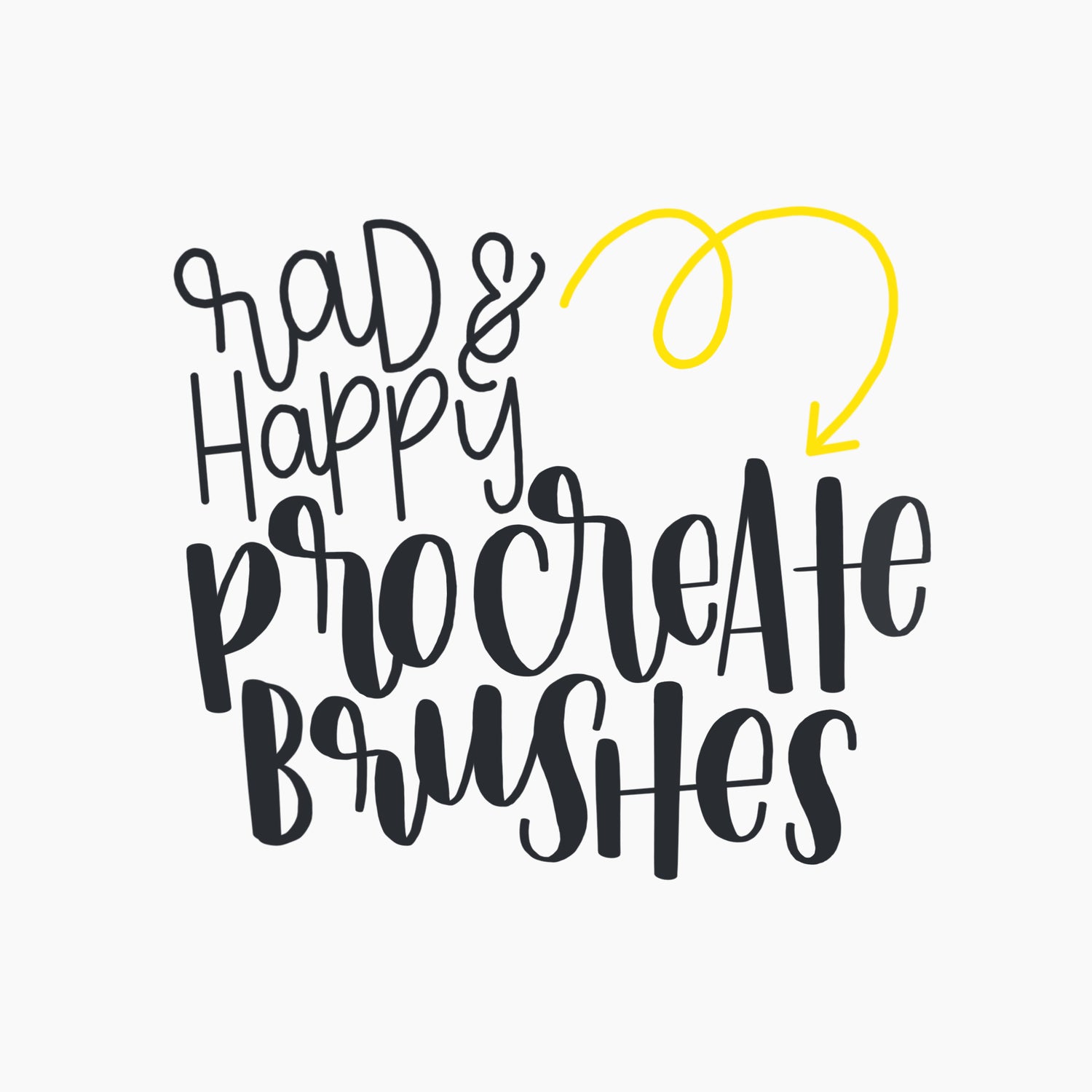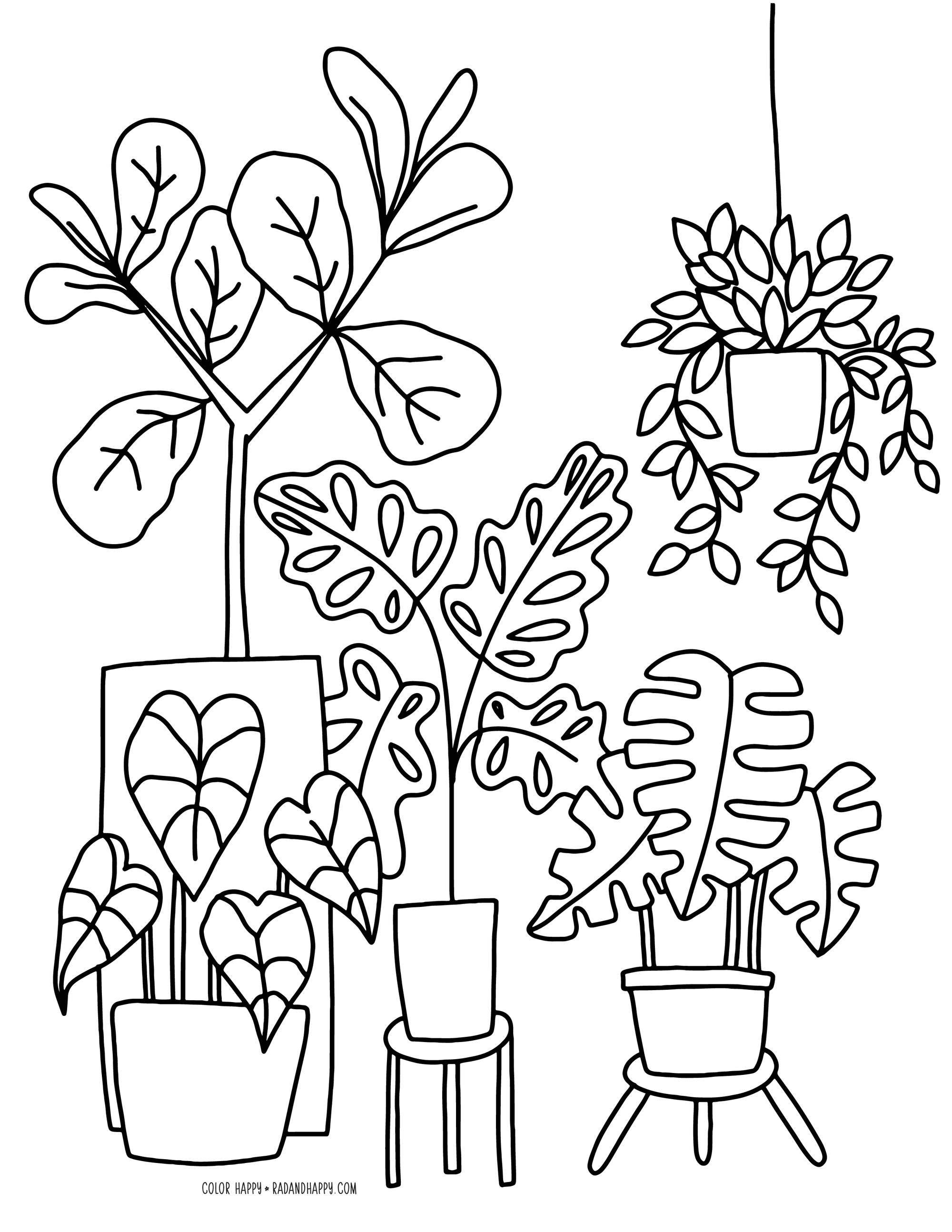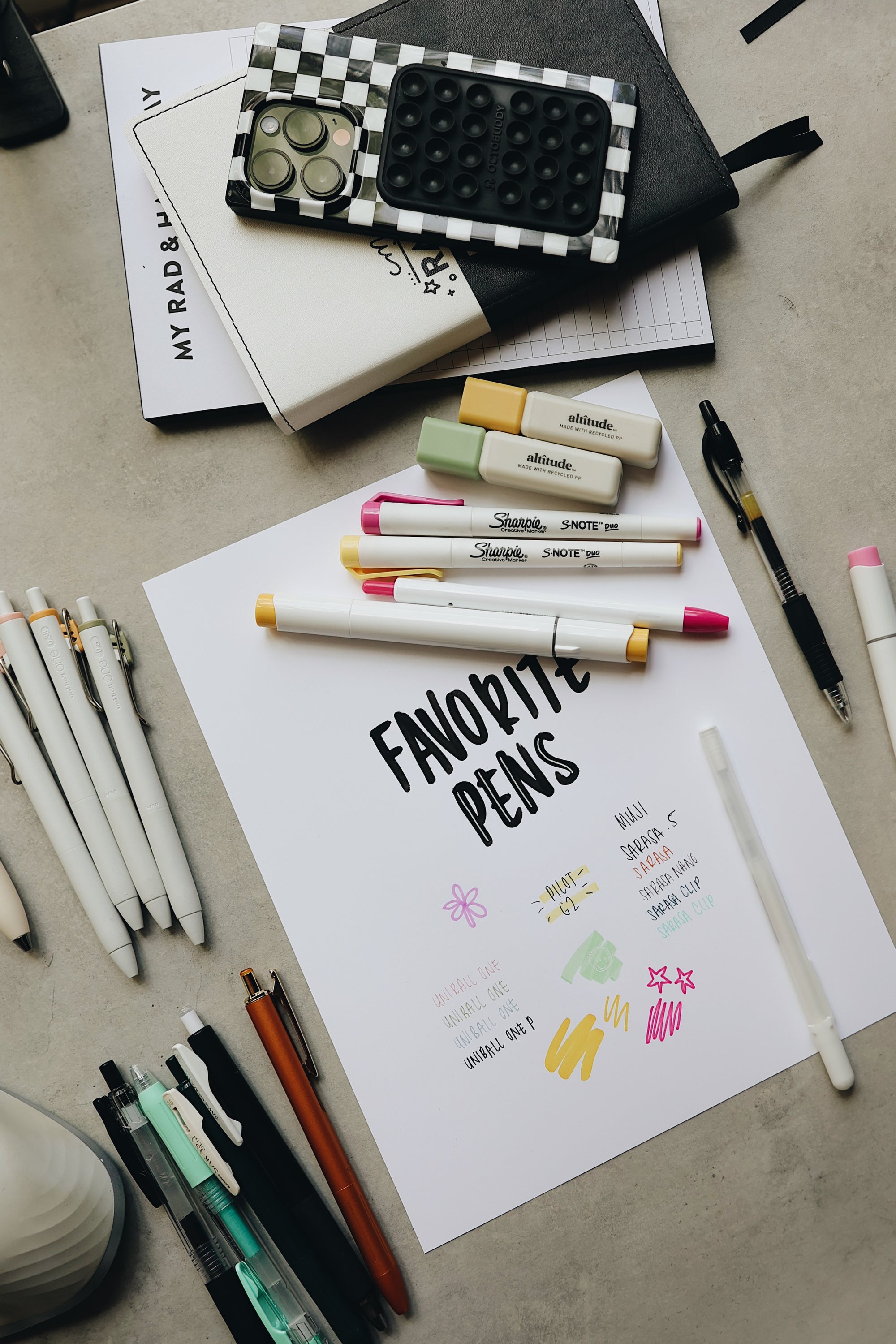These brushes are outdated and don’t work as well as they would with the new app updates. You are still welcome to use them or I have a full set of all my brushes available on my website that are up to date and are sexy as all get out.
www.radandhappy.com
I've been asked quite a few times what procreate brushes I use. So because I love you guys.. here they are! :)
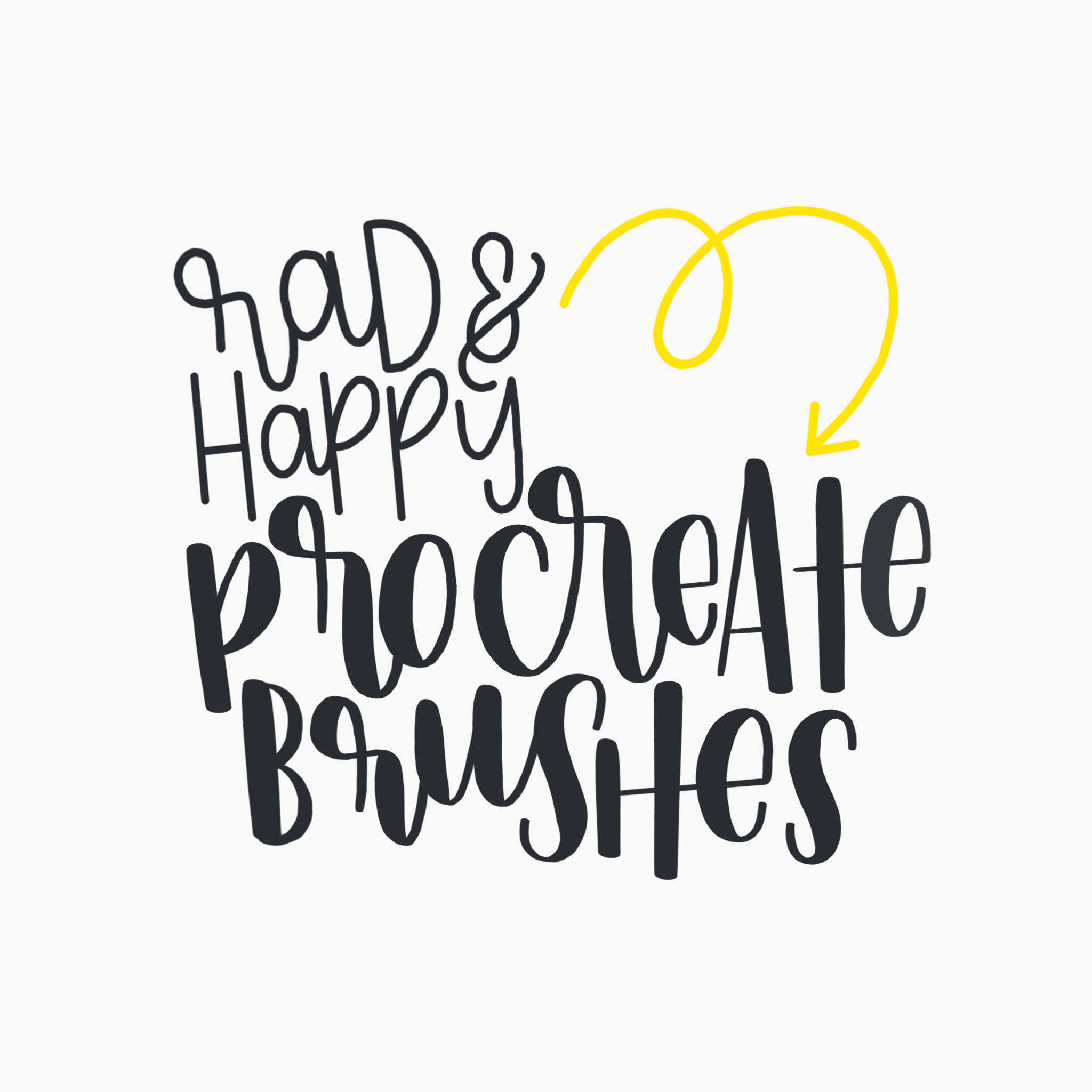
Click here to download from dropbox
Step by step download instructions:
-
Click on the link provided (on your iPad Pro)
-
Click on one of the brushes
-
Click on the "Download" button at the top right of your screen
-
Click "Direct Download"
-
Click "Open in Procreate"
-
Enjoy! And tag #radandhappybrushes on instagram so we can see what you make with them!
If that doesn't work for you.. try these instructions instead.
-
Click on the link provided (on your iPad Pro)
-
Select a brush
-
Click on the "Download" button at the top right of your screen
-
Tap Save to my Dropbox
-
Switch to Procreate App
-
Open Brushes dialog
-
Tap plus icon in top right corner
-
Tap import
-
Tap Cloud Icon that says import from
-
Tap locations upper left
-
Select dropbox
-
Select file
-
Enjoy! And tag #radandhappybrushes on instagram so we can see what you make with them!
Check out my Instagram to see them in action.
Also here is a video of me using them here..