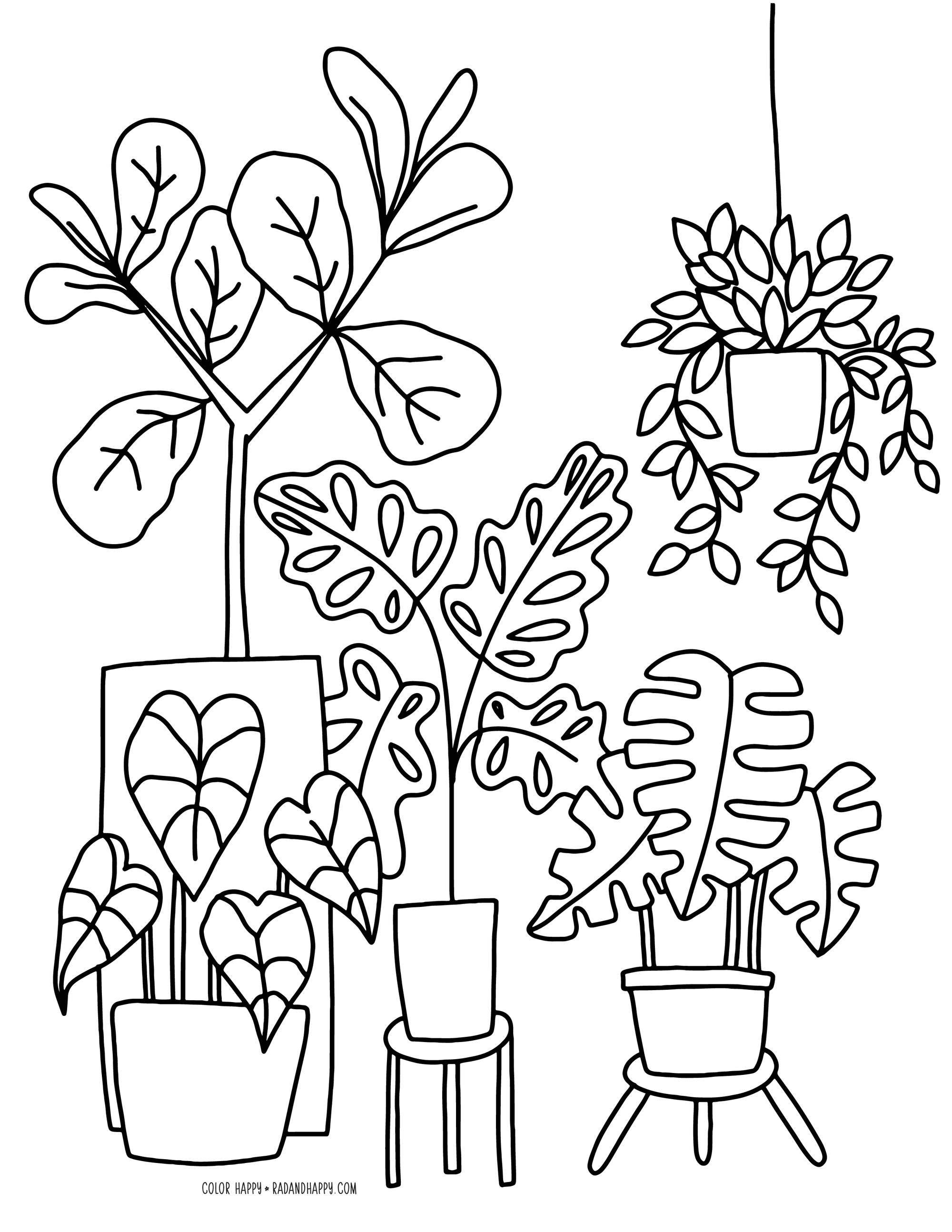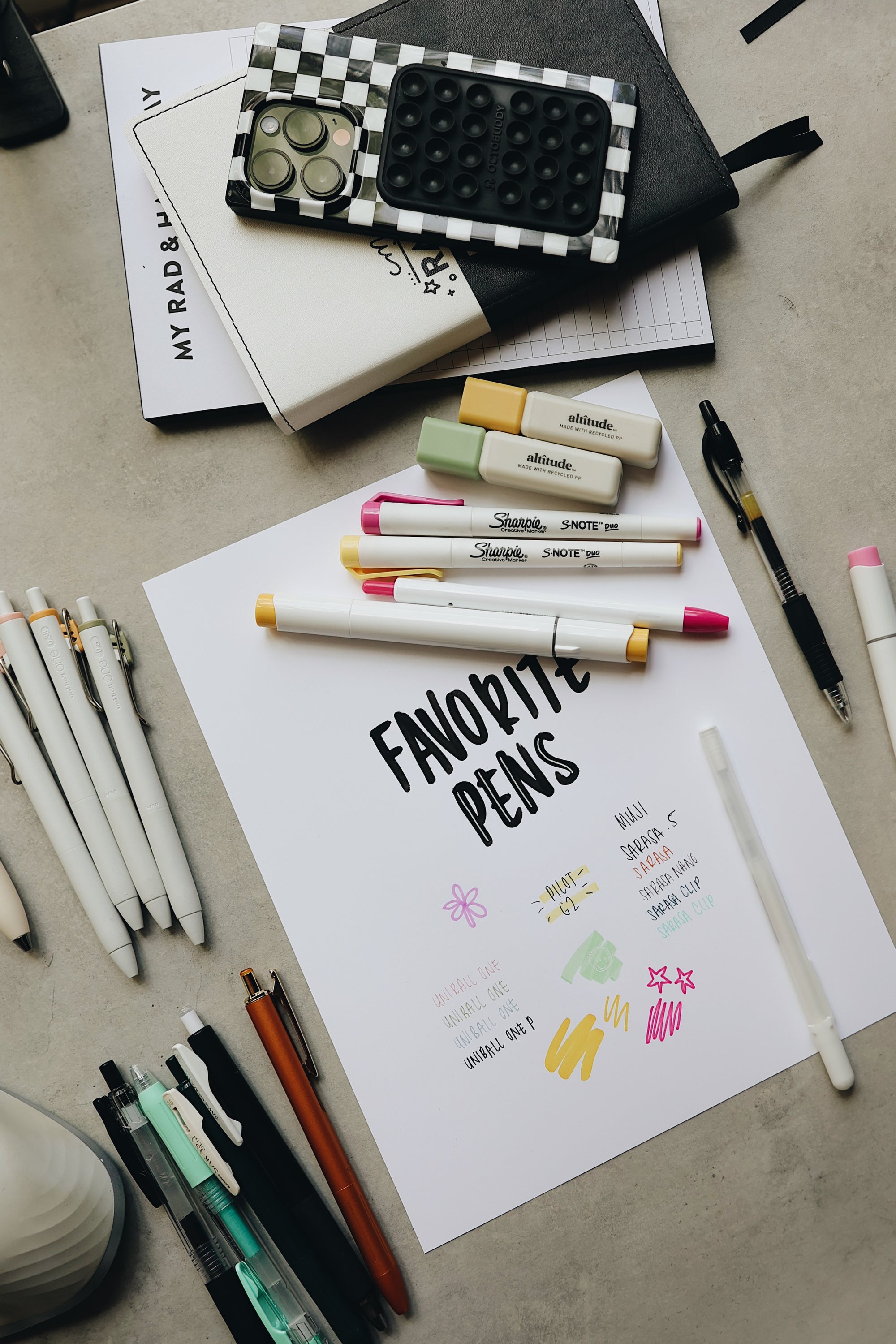This is article 5 of 5 in the Intro to iPad Pro series.
Intro to iPad Pro
I am so excited to teach you all about my all-time favorite tool! In this series, I share tons of tips and tricks that will help you fall in love with your iPad Pro like I did. Kick off this class with my need-to-know hacks for using the iPad Pro, Apple Pencil, and Procreate App. Then get game-changing tips for learning how to take your process videos to the next level, how to easily vectorize your lettering, how to make a pattern with your drawings, and more!
Time-lapse Drawing with Procreate and iPad Pro
Now that you’ve gotten a little taste of the iPad Pro, Apple Pencil, and Procreate app—plus some useful tips and tricks to explore along the way—let’s take a look at how to put it all together.
In the following video, I’ll share how I use the techniques we’ve discussed in this class to create a drawing using the iPad Pro with the Procreate app. Enjoy!
Thank you so much for joining me in this series! I’ve had an absolute blast and I hope you have, too! Dig in and explore these products and everything the app has to offer. And then be sure to share what you create! I’d love to see how you make all this work for you and your art. See ya later!
Want to learn other Rad Skills? Check out my Classes on radandhappy.com