Using Rad & Happy Fonts on a PC
Hey, everyone! Welcoming to Rad & Happyy Fonts! In this free class, I’ll be breaking down the steps to downloading, installing, and using fonts such as Rad Notepad, Monster, Rad Tidings, Roses Are Rad, and Happy Dance which are available for purchase in my shop.
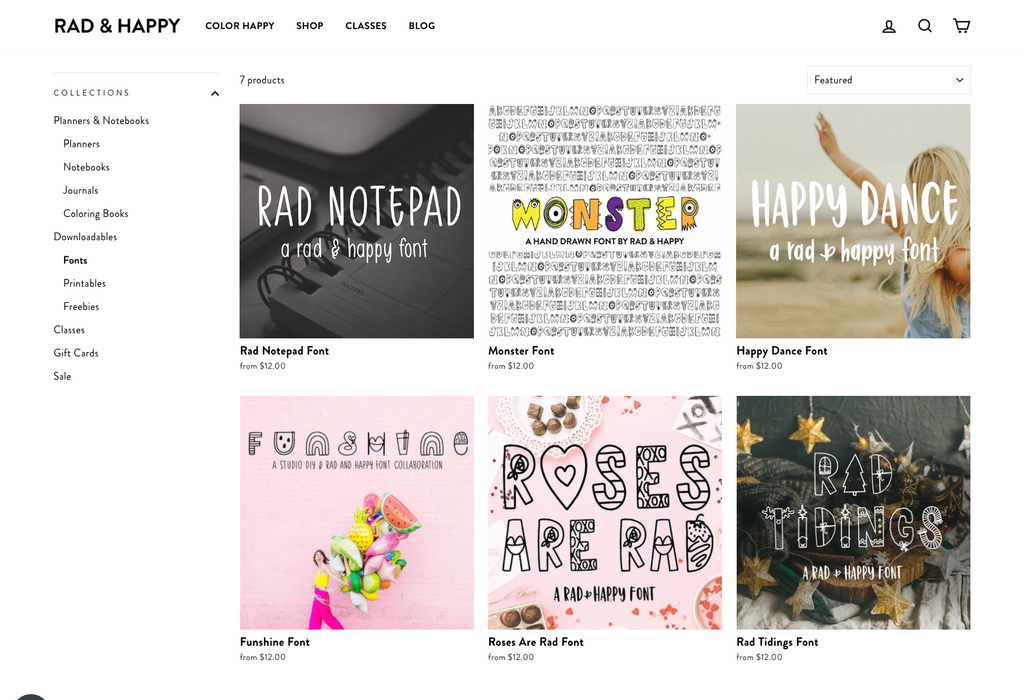
Let’s get started! In this first lesson, we’ll be working on a PC. If you’re a Mac user, feel free to skip to lesson two.
The first thing you’ll need to do is find your account page on the Rad & Happy website and click on the “My digital downloads” button in the left-side menu.
Once on the “My digital downloads” screen, click on the font you want to download. On the next screen you'll see the file. Once clicked, it will download automatically.
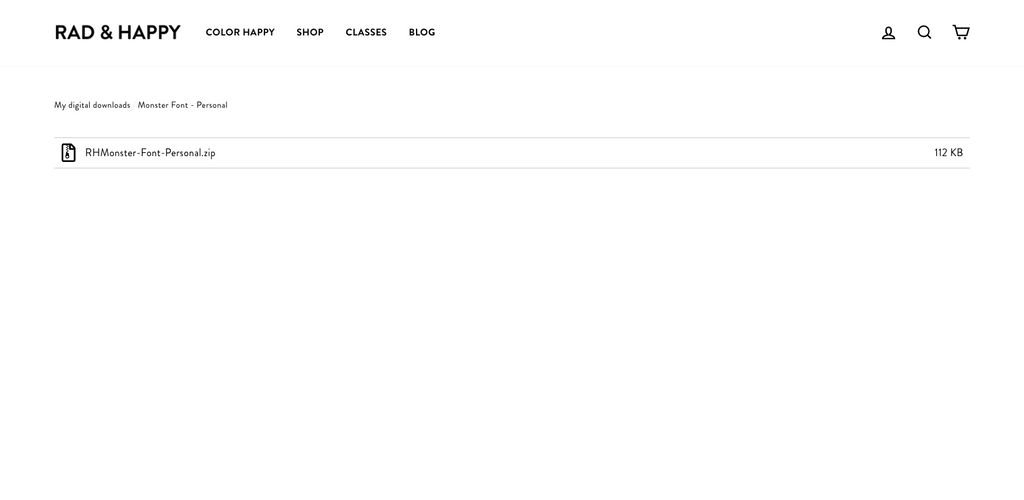
Then, find the zip file in your computer’s downloads folder and open it. Once unzipped, you'll see the font folder. I’m downloading the Roses Are Rad font, but the process is the same if you’re downloading Rad Tiding, Monster, or any other font. Since we’re working with Roses Are Rad, the font folder is called “RHRosesAreRad-Font-Personal”
Next, click on the font folder to open and locate your font.
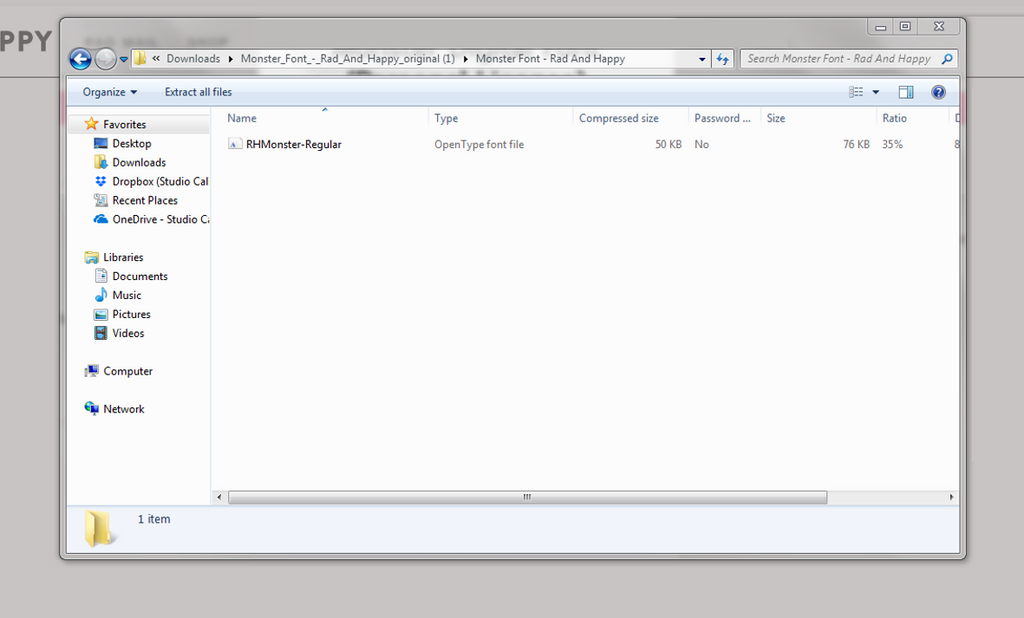
From here, click on the RH Monster font to open it. On this screen, click “Install” in the upper left-hand corner.
Once the install is complete, the font should be accessible on all your software that allows fonts.
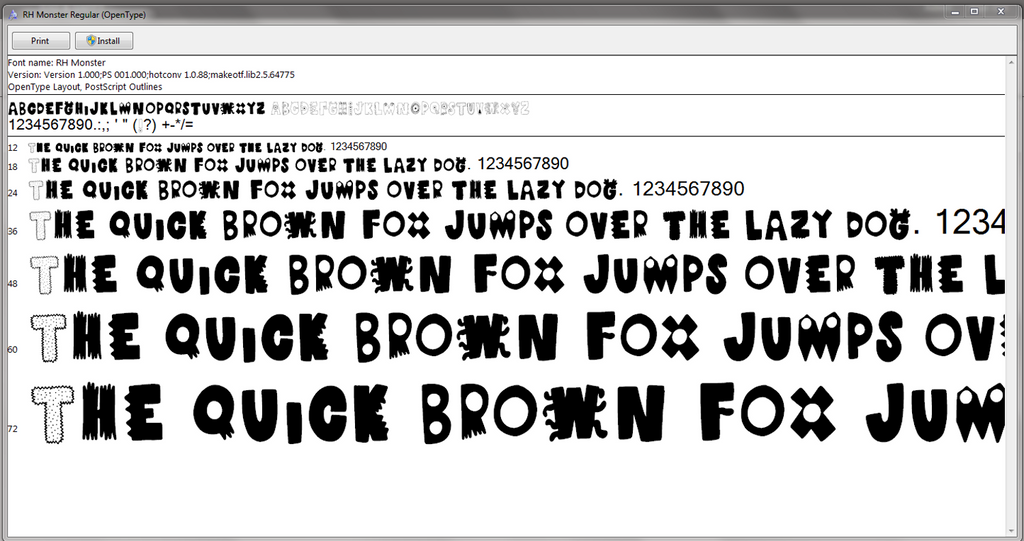
Now you’re ready to put these rad letters to use on your next project. To use the font in Word, follow these steps:
1. Open a new document in Word.
2. In the font drop-down menu, find the RH Monster font and click on it.
3. In the top menu, choose your font size.
4. Select the horizontal type tool in the left toolbar, click anywhere on your document, and start typing.
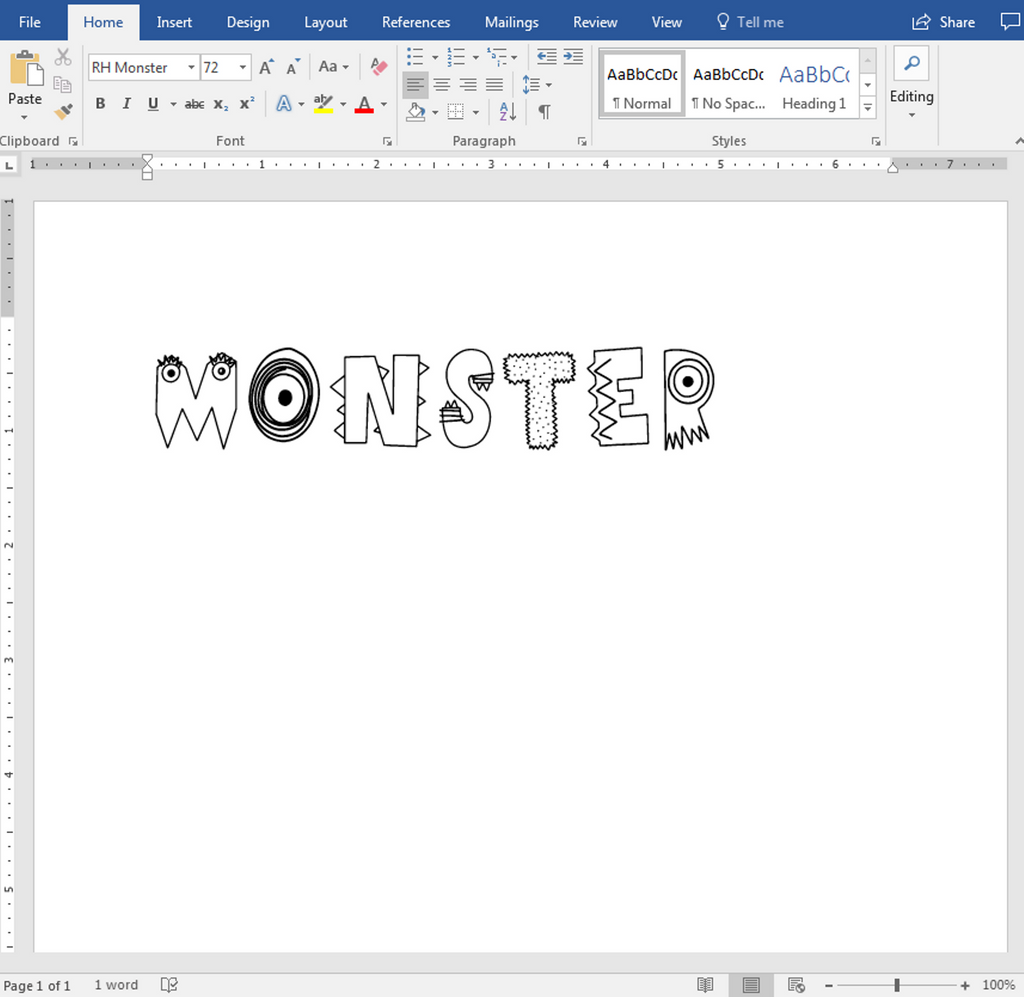
Now you’re ready to create whatever your mind dreams up with these cool and funky letters. You may need to reboot your computer after installing the font before it will appear in your programs' font menus, but you can use these downloaded fonts with just about any program that supports fonts, so the sky is the limit. If you’re working on a Mac, be sure to head over to lesson two for a step-by-step guide for downloading, installing, and using your Rad & Happy fonts on a Mac.




