How to Create a Repeating Pattern
Next up, I'm going to share how to do one of my favorite things ever—create a repeating pattern! Repeating patterns are great for tons of creative projects. Make coloring sheets for your kids, design your own one-of-a-kind card, or simply enjoy the therapy of creating unlimited copies of your favorite doodles!
Join me in the video for this lesson and let's get started!
Tips & Tricks:
- After you create your new 10" x 10" canvas, bring in your vectorized artwork. If you don’t know how to vectorize, make sure you go back and watch that lesson and then come right back here!
- Make sure that anything that crosses the repeat line of your canvas gets repeated on the opposite side.
- As you're working, check for holes or spots that just look "off." When your scale is smaller, it’s easier to see those obvious issues. Use this to test your spacing.
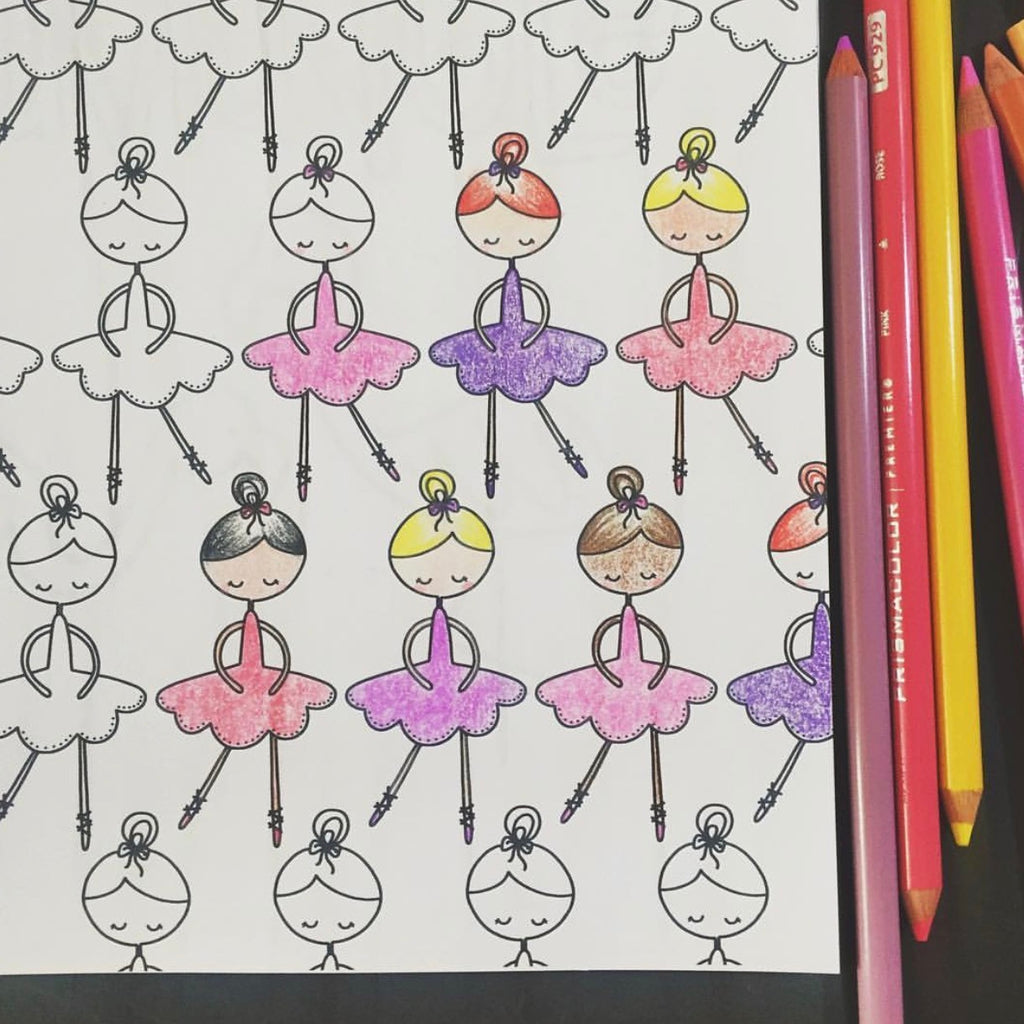
For step-by-step instructions, be sure to refer to the workbook that comes with this class, or check out the steps below.
How to Create a Repeating Pattern:
- Start with a 10”x10” artboard.
- Start adding designs to the top of the artboard.
- Drag everything overlapping the edge and right-click > transform > move horizontal : 0 vertical : -10 > Copy.
- Fill in the edge and move all overlapping designs to the other side horizontally.
- Fill in the middle.
- Create a box that is exactly the size of your artboard (10” x 10”, in this case).
- Make sure the fill and outline are empty.
- Align it middle and center with your artboard.
- Shift + Command + [ to send it all the way to the back.
- Select EVERYTHING and drag it into your swatches pallet.
- Test it by using the rectangle tool to create a rectangle or square and filling it with your new swatch.
- Right-click your design for scale and move to adjust your pattern.
I seriously can't wait to see your repeating patterns. After you do your homework for this lesson, meet me back in the next lesson for a super fun subject—creating your own coloring book! See you there!
ASSIGNMENT: Using the steps and tips in this lesson, create your own repeating pattern.




